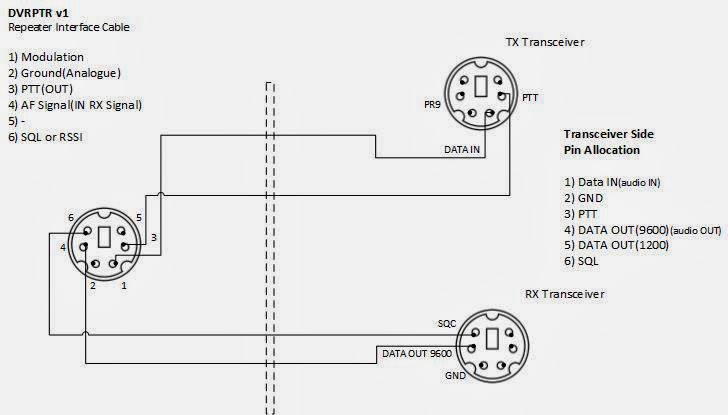Icom 746 CI-V Remote Port failure
 |
| Icom 746 non-pro |
The Icom 746 series is a very well made
transceiver but as in all transceiver ,whatever the brand, it has some minor
issues. One of these issues is the possibility of a dead CI-V port. This can happen
due to specific reasons, which are the following:
1) Current pass through the ground path
2) Lighting surge near your station
This article will describe in detail how you can
repair your Icom 746 non-pro if this problem occurs.
How to understand that your CI-V
port is not working
Well this is quite simple. Obviously when you plug
your transceiver via the CI-V port to your computer using a usb interface it
does not work. The control software cannot read the frequency nor any other settings.
You have to be really cautious that all your serial port settings (port number,
baud rate etc.) are correct. If everything is ok and the control software
cannot read the frequency of the 746 then you have a problem!!!
How to solve it?
Measure, measure, measure!!! First you should
proceed to some very easy steps of measuring the CI-V port just to be sure that
this is the cause of the problem and not the USB CI-V interface for
example.
1) Turn on the transceiver
2) Unplug any cable that is connected to the CI-V
port
3) Measure the ground of the port (i did that by taking
a new mono small jack and measuring the ring)
4) In this case you should have ground continuity
with the chassis of the transceiver
5) If not then start worrying that there is indeed
an issue
6) Next measurement to measure the output voltage
of the CI-V port
7) Measure between the ground of the CI-V port and
the centre with a simple voltmeter
8) You should measure approx. 4.5Volts (if lower than
4.0V the Q1702 is faulty*)
9) Also turn on from the transceiver's menu the
CI-V TX transceiver and move the frequency dial
10) You should measure fluctuation in the voltage
output of the CI-V port
If you see nothing in the measurements from step 8
to 10 then for sure you have a failure in your CI-V port.
What will you need
The fault that has to do with the CI-V port narrows down to two components of the main board of the Icom 746. (to reach the main board of the transceiver you should turn the rig upside down and undo all the screws to remove the bottom cover) These are:
1) Q1702 SMD Transistor* (located on the top of the Main Board ,see schematic)
2) W1261 SMD Ferrite/RF Bead/Jumper (located from the rear side of the Main Board under the CI-V port connector)
You can find these components on eBay but you should be sure of what you are ordering. There are very cheap, and also do not buy 1 and 1. Buy at least 5 and 5 it will cost you around 6 Euro + Shipping.
Know i will have to tell you that you must have experience in soldering SMD components as they are tiny and need very steady hand!!! If you do not have any experience you 'd better go to a professional to do this for you and saw him this article!!!
 |
| Main Board PCB Transistor Location |
Use a not so hot soldering iron and steady hand
to remove the old components and solder the new ones. You have to perform the
soldering fast enough because there is a possibility that if you leave the
soldering iron more than it should, to damage the SMD components and/or the pcd
of the 746.
Please see the pictures above and below that will
help you locate the components that needs to be replaced.
 |
| S.Jumper Location - Main board PCB underneath |
After you finish perform the measurments from steps 7-10 and you should have the desired results.
Note 1 There is a strong possibility that due to this failure and the cause of it ,your USB CI-V interface cable is fried as well. If it does not work after the repair change the cable.
Note 2 Always ground your transceiver and your equipment in general73's
I do not have any responsibility in case you damage your transceiver. The repair should be performed from a skilled electronics RF technician.